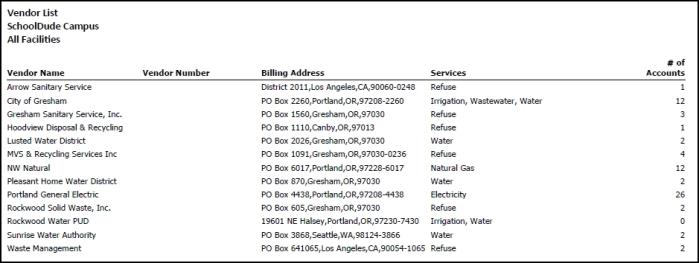Back to Energy Manager Main Menu
Miscellaneous Lists reports
Miscellaneous Lists reports give you a way to easily list the items you have entered into your Energy Manager account.
To access Miscellaneous Lists reports:
- Click on Reports & Charts from the navigation menu, then select Miscellaneous.
- Select the Report you want to see.
- Use the fields on the left side of the screen to filter your report information.
- Click Refresh Report.
This report provides a list of all accounts in alpha-numerical order as well as their associated vendor and meter count. .

This report provides a list of all facility addresses in alpha-numerical order.
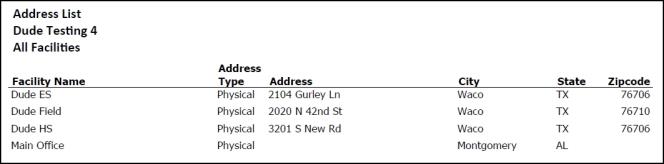
This report provides a list of all Master accounts and their associated Subsidiary accounts.
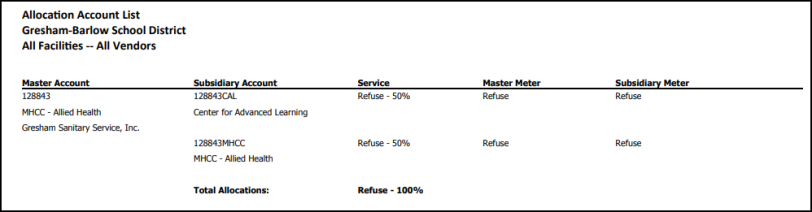
This report provides a list of all contacts, as well as their associated facility, in alpha-numerical order.
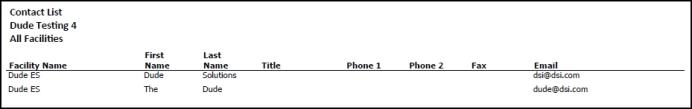
This report provides a list of all facility groups in alpha-numerical order.
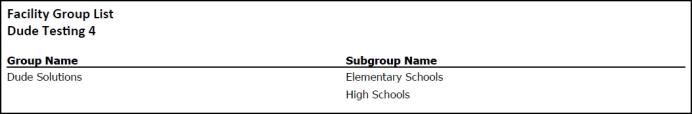
This report provides a list of all facilities in alpha-numerical order.
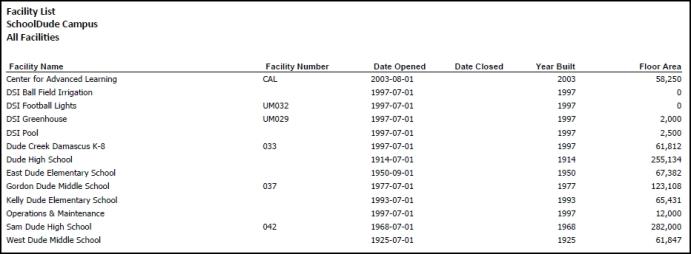
This report provides a list of all meters in alpha-numerical order.
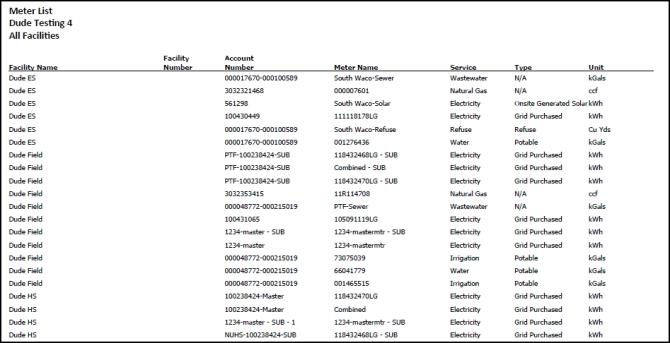
This report provides a list of all vendors and their related services in alpha-numerical order.